Track Wikispaces Visitors
Before my CONFCHEM presentation was to start, I wanted to set up a counter on the Wikispaces page where my document was located. Wikispaces help replied that they do not support arbitrary HTML, which made it problematic to insert the javascript needed for the counter.
I was pleased to notice yesterday that, when editing a Wikispaces page in text mode, an option to embed media pops up on the right. This new feature does in fact allow introducing the script required for the counters like Sitemeter. The versatility of the Sitemeter tracker is such that I can use the same counter for my UsefulChem blog and wiki and tell where visitors landed from the Entry Page view. And the Referrals View shows how they found the site, including keywords used in Google, for example.
The code from Sitemeter that you need to put into the Embed Media text box will look something like this:
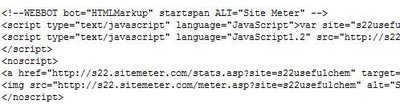
If you are using the Sitemeter code in your Blogger account, you will find it at the very end of your Template file.
The HTML for the counter is stored in a Wikispaces database and shows up like this in the Text view:
[[media type="custom" key="646"]]
Note that you can't simply copy this one line to all your Wikispaces pages. You'll need to use the Embed Media box on every page you wish to track.
All of this works with the free versions of Wikispaces and Sitemeter.

I was pleased to notice yesterday that, when editing a Wikispaces page in text mode, an option to embed media pops up on the right. This new feature does in fact allow introducing the script required for the counters like Sitemeter. The versatility of the Sitemeter tracker is such that I can use the same counter for my UsefulChem blog and wiki and tell where visitors landed from the Entry Page view. And the Referrals View shows how they found the site, including keywords used in Google, for example.
The code from Sitemeter that you need to put into the Embed Media text box will look something like this:
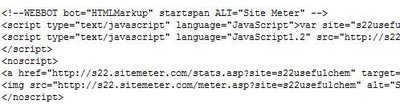
If you are using the Sitemeter code in your Blogger account, you will find it at the very end of your Template file.
The HTML for the counter is stored in a Wikispaces database and shows up like this in the Text view:
[[media type="custom" key="646"]]
Note that you can't simply copy this one line to all your Wikispaces pages. You'll need to use the Embed Media box on every page you wish to track.
All of this works with the free versions of Wikispaces and Sitemeter.





1 Comments:
Here is how to do it:
1. If you have a blog already created that is closely connected to the wiki, you can use the same site meter for both. Just go into Blogger, go into template, and copy the site meter HTML. Go into your wiki, click on edit, click on text editor, place your cursor where you want the site meter, and click on "imbed media." Paste the HTML there, hit OK, and then hit save.
2. If you want to create a unique sitemeter, go to www.sitemeter.com and get an account started. When you are given a choice to format the HTML for your blog, I have found that it is better to have the HTML created for Blogger than the Wikispaces option. Copy the HTML and place it into the wiki (see step one).
By Beth Ritter-Guth, at 3:06 PM
Beth Ritter-Guth, at 3:06 PM
Post a Comment
<< Home